- MySQL rootでログインできない
- MySQL rootのパスワードを忘れてしまった
- MySQLのrootのパスワードの初期化
- MySQLのrootのパスワードの確認したい
- MySQLのrootのパスワードの変更したい
- MySQLのrootのパスワードを設定できない
という場合の変更方法をまとめました。
MySQLのrootの初期パスワードの取得方法
MySQLのrootのパスワードは、インストール直後にMySQLのログから確認します。
詳しくは以下をご覧ください。
・https://urashita.com/archives/33717
では、rootのパスワードを忘れてしまった場合はどうすればよいでしょうか?
rootのパスワードを確認する方法はないため、rootでログインして変更するのがよいです。
ただ、そもそもrootでログインできませんね。
では、どうすればよいでしょうか?
MySQLのrootのパスワードを忘れた時の解決方法
MySQLのrootのパスワードを忘れた時の解決方法は次の通りです。
MySQLの設定ファイルmy.cnf を開きます。
|
1 |
# vi /etc/my.cnf |
mysqldの項目を確認します。
|
1 2 |
[mysqld] skip-grant-tables |
と入力して上書き保存します。
MySQLを再起動します。
|
1 |
# systemctl restart mysqld |
MySQLにrootでログインします。
|
1 2 3 4 5 6 7 8 9 10 11 12 13 14 15 |
# mysql -u root Welcome to the MySQL monitor. Commands end with ; or \g. Your MySQL connection id is 1435 Server version: 5.7.34 MySQL Community Server (GPL) Copyright (c) 2000, 2021, Oracle and/or its affiliates. Oracle is a registered trademark of Oracle Corporation and/or its affiliates. Other names may be trademarks of their respective owners. Type 'help;' or '\h' for help. Type '\c' to clear the current input statement. mysql> |
MySQLにログイン出来ました。
次に以下を実行し、rootの新しいパスワードを設定(変更)します。
|
1 2 3 4 5 6 7 8 |
mysql> ALTER USER 'root'@'localhost' IDENTIFIED BY 'Newpassword'; Query OK, 0 rows affected (0.00 sec) mysql> flush privileges; Query OK, 0 rows affected (0.01 sec) mysql> quit |
新しいパスワードに変更することが出来ました。
再度、MySQLの設定ファイルmy.cnf を開きます。
|
1 |
# vi /etc/my.cnf |
mysqldの項目を確認します。
|
1 2 |
[mysqld] skip-grant-tables |
先ほど、ここに書いた
skip-grant-tables
を削除して上書き保存します。
MySQLを再起動します。
|
1 |
# systemctl restart mysqld |
新しく設定したパスワードでMySQLに入ってみます。
|
1 2 3 4 5 6 7 8 9 10 11 12 13 14 15 16 |
[root@test-aws-harukainoue etc]# mysql -u root -p Enter password:Newpassword Enter password: Welcome to the MySQL monitor. Commands end with ; or \g. Your MySQL connection id is 1435 Server version: 5.7.34 MySQL Community Server (GPL) Copyright (c) 2000, 2021, Oracle and/or its affiliates. Oracle is a registered trademark of Oracle Corporation and/or its affiliates. Other names may be trademarks of their respective owners. Type 'help;' or '\h' for help. Type '\c' to clear the current input statement. mysql> |
MySQLにrootでログイン出来ました。


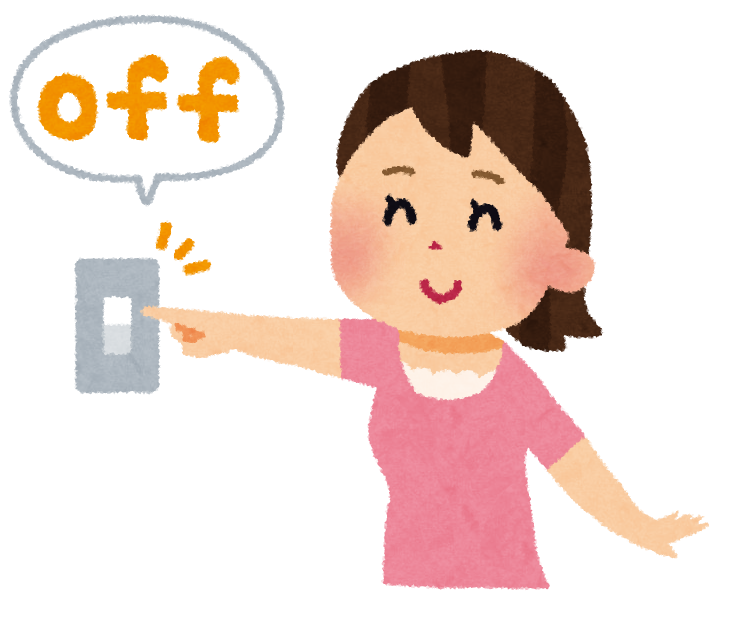

コメント