XAMPPのWindows 64ビット版 (8.0.28、xampp-windows-x64-8.0.28-0-VS16-installer.exe) を使っているのですが、MySQLが動かなくなりました。
解決策をまとめました。
XAMPPでMySQLが突然起動しなくなった
XAMPPでMySQLが突然起動しなくなりました。
エラーメッセージは次の通りです。
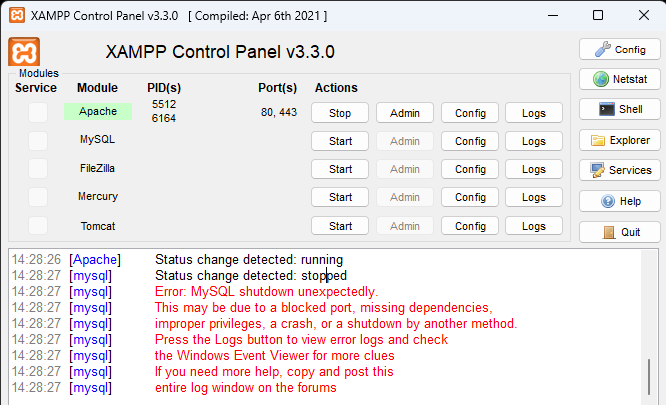
14:28:27 [mysql] Error: MySQL shutdown unexpectedly.
14:28:27 [mysql] This may be due to a blocked port, missing dependencies,
14:28:27 [mysql] improper privileges, a crash, or a shutdown by another method.
14:28:27 [mysql] Press the Logs button to view error logs and check
14:28:27 [mysql] the Windows Event Viewer for more clues
14:28:27 [mysql] If you need more help, copy and post this
14:28:27 [mysql] entire log window on the forums
MySQLエラーログを確認してみる
MySQLのエラーログを確認してみます。
エラーログの場所は、C:\xampp\mysql\data\mysql_error.log です。
中身は以下の通りでした。
|
1 2 3 4 5 6 7 8 9 10 11 12 13 14 15 16 17 18 19 20 21 |
2023-08-26 14:28:25 0 [Note] Starting MariaDB 10.4.28-MariaDB source revision c8f2e9a5c0ac5905f28b050b7df5a9ffd914b7e7 as process 5532 2023-08-26 14:28:25 0 [Note] InnoDB: Mutexes and rw_locks use Windows interlocked functions 2023-08-26 14:28:25 0 [Note] InnoDB: Uses event mutexes 2023-08-26 14:28:25 0 [Note] InnoDB: Compressed tables use zlib 1.2.12 2023-08-26 14:28:25 0 [Note] InnoDB: Number of pools: 1 2023-08-26 14:28:25 0 [Note] InnoDB: Using SSE2 crc32 instructions 2023-08-26 14:28:25 0 [Note] InnoDB: Initializing buffer pool, total size = 1G, instances = 8, chunk size = 128M 2023-08-26 14:28:25 0 [Note] InnoDB: Completed initialization of buffer pool 2023-08-26 14:28:25 0 [Note] InnoDB: Starting crash recovery from checkpoint LSN=10183389 2023-08-26 14:28:25 0 [Warning] InnoDB: Ignoring a doublewrite copy of page [page id: space=0, page number=6] with future log sequence number 17752308 2023-08-26 14:28:25 0 [Note] InnoDB: Starting final batch to recover 19 pages from redo log. 2023-08-26 14:28:25 0 [Note] InnoDB: 128 out of 128 rollback segments are active. 2023-08-26 14:28:25 0 [Note] InnoDB: Removed temporary tablespace data file: "ibtmp1" 2023-08-26 14:28:25 0 [Note] InnoDB: Creating shared tablespace for temporary tables 2023-08-26 14:28:25 0 [Note] InnoDB: Setting file 'C:\xampp\mysql\data\ibtmp1' size to 12 MB. Physically writing the file full; Please wait ... 2023-08-26 14:28:25 0 [Note] InnoDB: File 'C:\xampp\mysql\data\ibtmp1' size is now 12 MB. 2023-08-26 14:28:25 0 [Note] InnoDB: Waiting for purge to start 2023-08-26 14:28:25 0 [Note] InnoDB: 10.4.28 started; log sequence number 10379600; transaction id 5400 2023-08-26 14:28:25 0 [Note] InnoDB: Loading buffer pool(s) from C:\xampp\mysql\data\ib_buffer_pool 2023-08-26 14:28:25 0 [Note] Plugin 'FEEDBACK' is disabled. 2023-08-26 14:28:25 0 [Note] Server socket created on IP: '::'. |
うーん。
XAMPPでMySQLが起動しない時の解決策、修正方法
良くわからないが、以下の解決策が一番簡単だと思った
・https://stackoverflow.com/questions/40829393/error-in-starting-mysql-in-xampp
- First: Close Xampp.
- Second: Go to \xampp\mysql\backup.
- Third: Copy all files in directory except ibdata1.
- Fourth: Go to \xampp\mysql\data.
- Fifth: Paste the files that you copied from \xampp\mysql\ backup (Replace the files when asked).
- Sixth: Start Xampp.
以下が日本語訳です。
- Xamppを閉じる
- エクスプローラーで C:\xampp\mysql\backup に移動
- ibdata1 以外のすべてのフォルダ、ファイルをコピー
- エクスプローラーで C:\xampp\mysql\data に移動
- C:\xampp\mysql\ backup からコピーしたすべてのファイルをペーストする (もし聞かれたら置き換える)
- Xamppを起動する
確かにこれでMySQLがちゃんと起動するようになりました。




コメント