IISでContent Security Policyを設定する方法についてまとめました。
目次
Content Security Policy (コンテンツセキュリティポリシー)とは
CSP (Content Security Policy、コンテンツセキュリティポリシー) とは、クロスサイトスクリプティング(Cross Site Scripting:XSS)やデータインジェクション攻撃などのような、特定の種類の攻撃を検知し、影響を軽減するために追加できるセキュリティレイヤーです。
IISでContent Security Policyを設定するHTTP応答ヘッダー
IISでContent Security Policyを設定するには、HTTP応答ヘッダーに追加します。
IISマネージャーを起動します。
サイトのIISの項目から「HTTP応答ヘッダー」を選びます。
HTTP応答ヘッダーを追加します。
名前:Content-Security-Policy
値:default-src 'self';
Refused to load the script because it violates the following Content Security Policy directive
Content Security Policyが効いている時に、外部のjsとかAjaxとかを実行しようとすると
Refused to load the script 'xxxxx'
because it violates the following Content Security Policy directive: "script-src 'self' 'unsafe-eval' 'unsafe-inline'
となります。


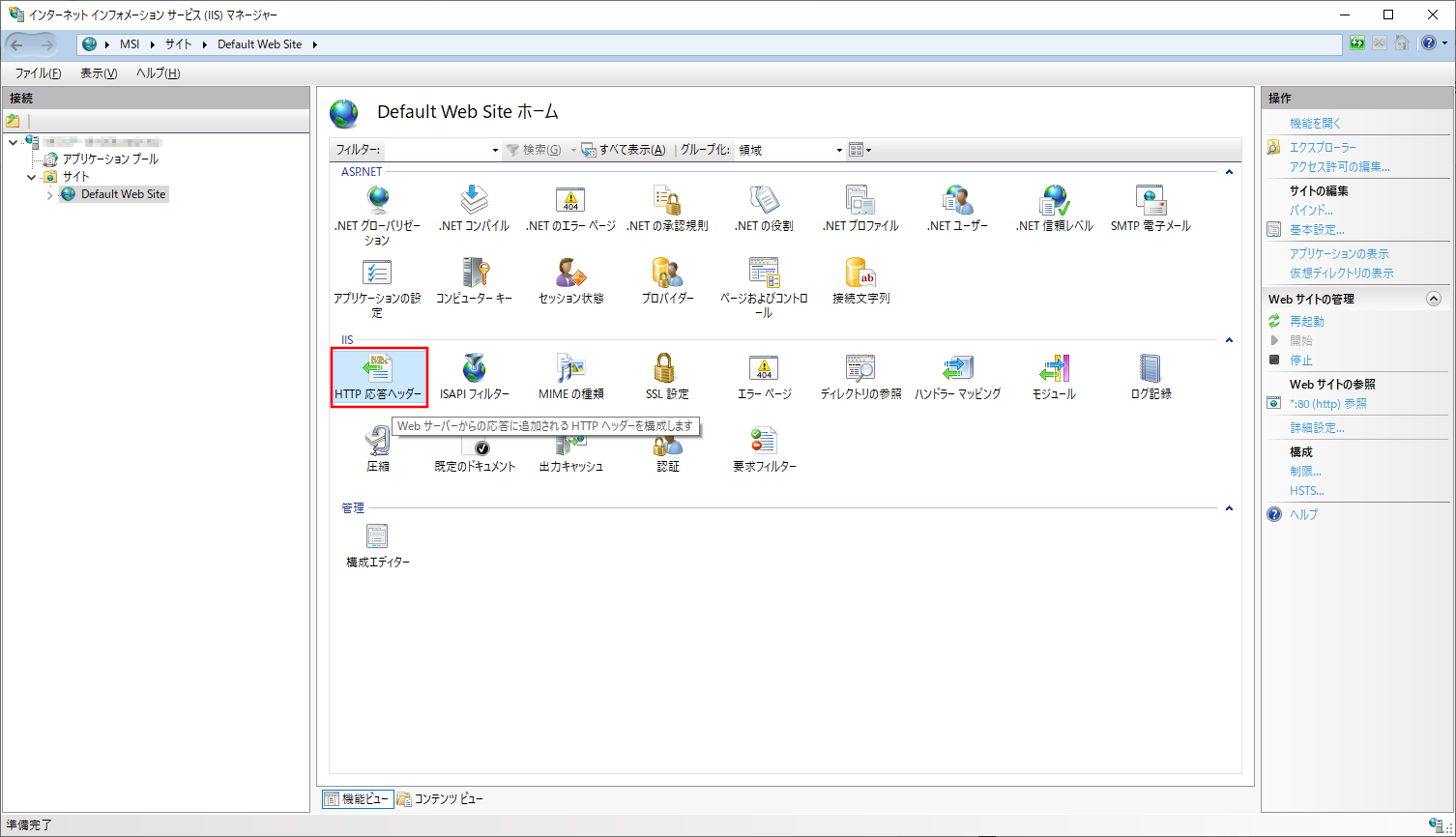
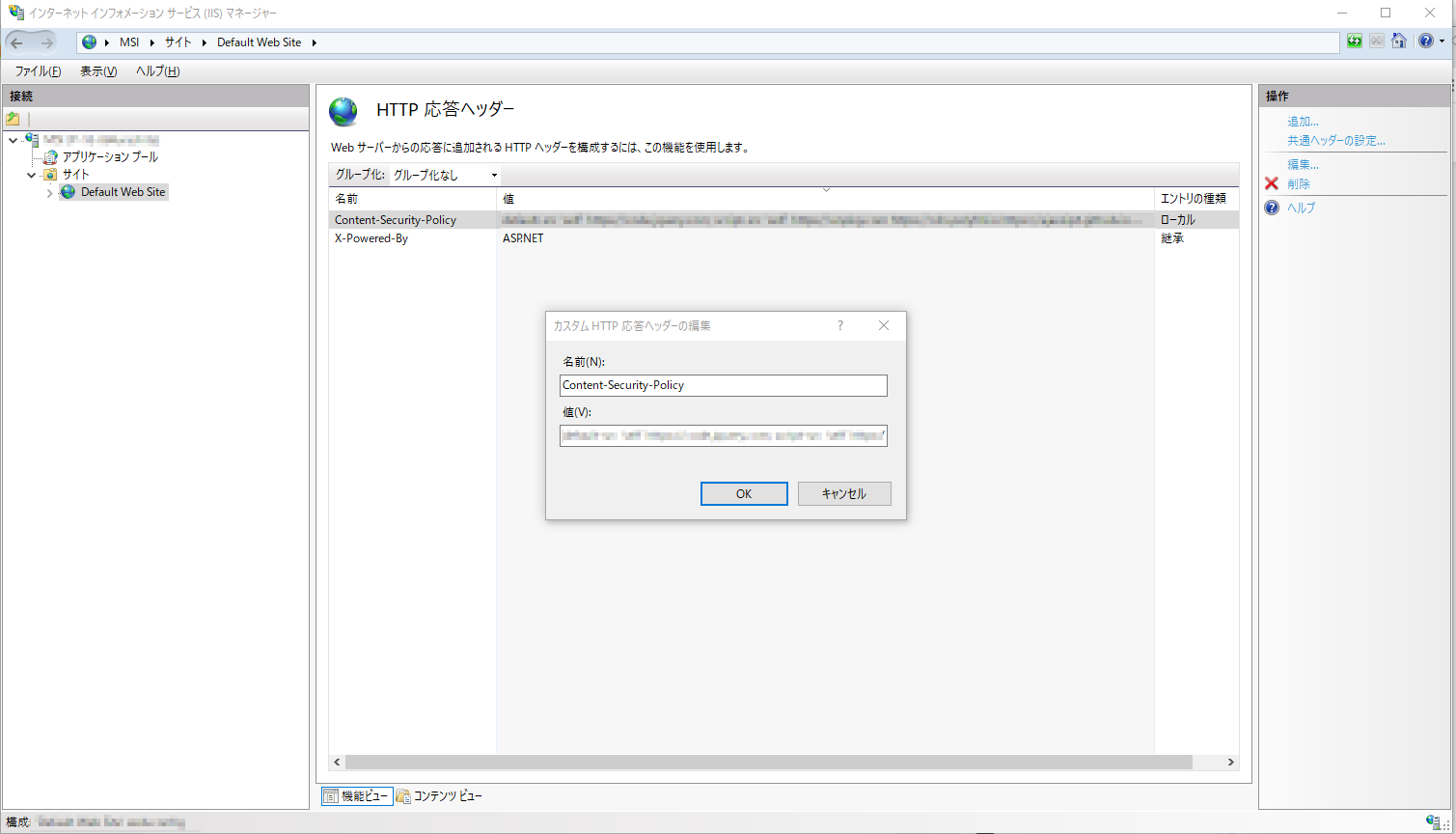


コメント
[…] ・https://urashita.com/archives/34077 […]