Ultimate Boot CD(UBCD) 、アルチメットブートCDとは、究極のブート・起動CDです。
Windowsなどのパソコン本体が起動しないときに、UBCDを使ってCDからブートすれば大切なデータをリカバリすることが可能になります。
ダウンロード、使い方、日本語について解説します。
目次
Ultimate Boot CD(UBCD)とはパソコンが起動しない時の起動・ブートCD
↓Ultimate Boot CDの公式サイト
最新版は、Ultimate Boot CD 5.3.7です。
Ultimate Boot CD (アルチメットブートCD) とは、OSなどがブート・起動できないときに、CDからブートして、ハードディスクにアクセスしてデータをバックアップしたり、ブートできない原因を修復するためのブートCDです。
フリーで利用可能で、パソコンが起動しない時に、ありとあらゆる手段を提供してくれる文字通り、究極のブート用CDです。
残念ながら、Ultimate Boot CDそのものの日本語版は存在しないようです。
2018年3月1日現在の最新バージョンは、2017年3月29日リリースの Version 5.3.7 です。
Ultimate Boot CD(UBCD)のダウンロード方法
UBCDのisoファイルのダウンロード先はUBCDへの以下のリンクからリンクからたどります。
左側のDownload UBCDをクリックします。
「File Opener」などの広告が表示されている可能性がありますが、間違ってクリックしないようにしましょう。
File Openerについては以下をご覧ください。

私の場合、Computer Center/University of CreteからISOを押してUBCDのISOファイルをダウンロードしました。
![]()
このiso形式のファイルをエクスプローラーの右クリックを押して、Windowsディスクイメージ書き込みツールを使ってCDに焼きます。
Ultimate Boot CDの使い方
パソコンがブートしなくなった時が、Ultimate Boot CDの登場です。
ブートしなくなったパソコンのCDからUBCDを起動します。
UBCDが起動すると上記の画面が表示されます。メニュー形式で矢印キー↓↑で選択してEnterキーを押して実行します。
UBCDは実は、各種フリーツール群の集まりです。
上記のメニューから選択すると選択に応じて以下のツールが呼び出されます。
下記の一覧は
からの引用です。
| Name of Tool | Version | License | Notes |
|---|---|---|---|
| /BIOS | |||
| !BIOS | 3.20 | Freeware | |
| BIOS | 1.35.0 | Freeware | Website says V1.35.1, but program displays V1.35.0. |
| CMOSPWD | 5.0 | GPL | |
| KEYDisk | n/a | Freeware | |
| PC CMOS Cleaner | 2.0 | Freeware | Included as module in Parted Magic. |
| Q&D Vital Data Manager | 1.4g | Freeware | |
| WipeCMOS | 1.2 | Freeware | |
| /CPU | |||
| CPUstress | 2.5.4 | Freeware | |
| CPUburn | 1.4a | GPL | Included in CPUstress. |
| CPU Burn-in | 1.00 | Freeware | Included in CPUstress. The Linux version which is included in UBCD is at V1.00. V1.01 applies to Windows only. |
| CPUinfo | n/a | GPL | Included in CPUstress. |
| Intel Optimized LINPACK Benchmark | 11.2.0 | Freeware | Included in CPUstress. |
| Intel Processor Frequency ID (P3 and below) | 7.2 | Freeware | |
| Intel Processor Identification Utility (P4 and above) | 5.30 | Freeware | |
| Mersenne Prime Test | 23.9.2 | Free software | Included in CPUstress. |
| Mersenne Prime Test | 28.5 | Free software | Included in CPUstress. |
| Stress | 1.04 | GPL | Included in CPUstress. |
| StressCPU (requires CPU with SSE) | 2.0 | GPL | Included in CPUstress. |
| System Stability Tester | 1.5.1 | GPL | Included in CPUstress. |
| x86test | 0.10a | GPL | |
| /HDD/Boot Management | |||
| BOOTMGR | 05-AUG-2012 | Freeware | |
| Boot Partition | 2.60 | Freeware | |
| EditBINI | 1.01.1 | Freeware | |
| GAG (Graphical Boot Manager) | 4.10 | GPL | |
| Gujin | 2.8.7 | GPL | |
| MBRtool | 2.3.200 | Freeware | |
| MBRWork | 1.08 | Freeware | |
| PLoP Boot Manager | 5.0.15 | Free for personal use | |
| Smart BootManager | 3.7.1 | GPL | |
| SPFDISK (Special FDISK) | 2000-03v | Freeware | |
| Super Grub Disk | 0.9799 | GPL | |
| Super Grub2 Disk | 2.00s8 | GPL | |
| XFDISK (Extended FDISK) | 0.9.3 beta | Freeware | |
| XOSL (Extended Operating System Loader) | 1.1.5 | GPL | |
| XOSL-OW (Extended Operating System Loader) | 1.1.6 | GPL | |
| /HDD/Data Recovery | |||
| Q&D Unit/Track/Head/Sector | 1.3h | Freeware | |
| Offline NT Password & Registry Editor | 140201 | n/a | |
| PCLoginNow | 2.0 | Freeware | Included as module in Parted Magic. |
| PCRegEdit | 1.0 | Freeware | Included as module in Parted Magic. |
| PhotoRec | 7.0 | GPL | Included in Parted Magic. |
| TestDisk | 7.0 | GPL | Included in Parted Magic. |
| /HDD/Device Info and Management | |||
| AMSET (Maxtor) | 4.00 | Freeware | |
| ATAINF | 1.3 | Freeware | |
| ATA Password Tool | 1.1 | Freeware | |
| Change Definition Utility (for Fujitsu M16xx/M2915 HDDs) | n/a | Freeware | |
| DiskCheck | 4.3.0 | Freeware | |
| DISKINFO | 1.02 | Freeware | |
| ESFeat (ExcelStor) | 2.30 | Freeware | |
| Feature Tool (IBM/Hitachi) | 2.15 | Freeware | |
| GSmartControl | 0.8.6 | GPL | Included in Parted Magic. |
| SMARTUDM | 2.00 | Freeware | |
| UATA100 (Seagate) | 3.06 | Freeware | |
| UDMA Utility (for Fujitsu MPD/MPE/MPF series HDDs) | 1.13 | Freeware | |
| UDMA Utility (for Fujitsu MPG series HDDs) | 1.17 | Freeware | |
| Ultra ATA Manager (Western Digital) | June, 2003 | Freeware | |
| WDIDLE3 (Western Digital) | 1.05 | Freeware | |
| /HDD/Diagnosis | |||
| ATA Diagnostic Tool (Fujitsu) | 7.0 | Freeware | |
| Data Lifeguard Diagnostic for DOS (Western Digital) | 5.27 | Freeware | |
| Data Lifeguard Diagnostic for DOS (Western Digital) | 5.21 | Freeware | Latest V5.22 has the note in version history "Removed missing test tracks check". Since we are uncertain of the impact of this change, older version has been included just in case. |
| Data Lifeguard Diagnostic for DOS (Western Digital) | 4.15 | Freeware | V5.x has been reported not to work on some older machines, so V4.15 has been included as a backup. |
| Drive Fitness Test (IBM/Hitachi) | 4.16 | Freeware | |
| ES-Tool (Samsung) | 3.01v | Freeware | |
| ESTest (ExcelStor) | 4.50 | Freeware | |
| GWSCAN (Gateway) | 3.15 | Freeware | For IDE hard drives 10GB or smaller. |
| GWSCAN (Gateway) | 5.12 | Freeware | For IDE hard drives larger than 10GB. |
| HDAT2 | 5.3 | Freeware | Latest stable release, but with device-level testing disabled. |
| HUTIL (Samsung) | 1.21 | Freeware | From soeren: "HUTIL 2.00 lacks the possibility to view the SMART values and it appears to be a lot slower than 1.21. It's only needed for the newest Samsung drives, the "older" ones still work with 1.21." |
| HUTIL (Samsung) | 2.10 | Freeware | |
| MHDD32 | 4.5 | Freeware | Older version included because it supports ATA/SCSI Terminal for scripting, which was removed in the new version. |
| MHDD32 | 4.6 | Freeware | |
| PowerMax (Maxtor/Quantum) | 4.09 | Freeware | Older version included because this is an uncripppled version that works with non-Maxtor HDDs. |
| PowerMax (Maxtor/Quantum) | 4.23 | Freeware | |
| SCSIMax (Maxtor/Quantum) | 1.21 | Freeware | |
| SeaTools for DOS (Seagate/Maxtor) | 2.23 | Freeware | |
| SeaTools for DOS (Seagate/Maxtor) | 1.12 | Freeware | |
| SHDIAG (Samsung) | 1.25 | Freeware | |
| TAFT (The ATA Forensics Tool) | 1.2 | Freeware | |
| ViVARD | 0.4 | Freeware | The official website is down. Various third party websites claim to have V1.0, but is actually V0.4. |
| /HDD/Disk Cloning | |||
| Clonezilla | n/a | GPL | Included in Parted Magic. |
| CopyWipe | 1.14 | Freeware | |
| EaseUs Disk Copy | 2.3.1 | Freeware | |
| g4u | 2.5 | BSD | |
| HDClone (Free Edition) | 6.0.7 | Freeware | |
| partimage | 0.6.9 | GPL | Included in Parted Magic. |
| Partition Saving | 4.30 | Freeware | |
| PC INSPECTOR clone-maxx | 1.0 | Freeware | Actual version is 0.95 Build 769, but is referred to as 1.0 on product website. |
| Q&D Unit Clone | 1.1p | Freeware | |
| /HDD/Disk Editing | |||
| Disk Editor | 3.0 | Freeware | |
| DISKMAN4 | 4.2A3 | Freeware | |
| DiskSpy Free Edition (Personal use only) | 2.0 | Freeware | |
| PTS DiskEditor | 1.04 | Freeware | Excellent information about this tool <a href="http://thestarman.pcministry.com/tool/de/PTS-DE.htm">here</a>. |
| /HDD/Disk Wiping | |||
| Active@ KillDisk Free Edition | 4.1.2393 | Freeware | Free Edition. Supports "One Pass Zeros" method only. Note that KillDisk V5.x is Windows only. |
| CopyWipe | 1.14 | Freeware | |
| Darik's Boot and Nuke | 2.3.0 | GPL | |
| Fujitsu Erase Utility | 1.00 | Freeware | |
| HDDErase | 4.0 | Freeware | |
| HDDErase | 3.3 | Freeware | Older version included because latest version is reportedly not compatible with Intel SSDs. |
| HDShredder (Free Edition) | 4.0.1 | Freeware | |
| MAXLLF (Maxtor) | 1.1 | Freeware | |
| PC Disk Eraser | 5.0 | Freeware | Included in Parted Magic. |
| PC INSPECTOR e-maxx | 0.95 | Freeware | Actual version is 0.95 Build 775, but is referred to as 1.0 on product website. |
| SUTIL (Samsung) | 1.01 | Freeware | |
| /HDD/Installation | |||
| Data Lifeguard Tools (Western Digital) | 11.2 | Freeware | |
| DiscWizard 2003 (Seagate) | 10.45.06 | Freeware | |
| DiscWizard (Seagate/Maxtor) | 11.0.8326 | Freeware | MaxBlast V5.0 is essentially the same thing i.e. OEM version of Acronis TrueImage. Startup Recovery Manager not included. Didn't see much use for it on the bootable CD, plus it can be activated in the Win32 program itself if required, or you can copy over the "Recovery Manager" folder youself. |
| Disk Manager (IBM) | 9.61 | Freeware | |
| Disk Manager (Samsung) | 10.42 | Freeware | |
| MaxBlast (Maxtor) | 4.0 | Freeware | |
| /HDD/Partition Management | |||
| Cute Partition Manager | 0.9.8 | Freeware | |
| Dsrfix | 3.12 | Freeware | |
| FIPS | 2.0 | GPL | |
| Free FDISK | 1.3.1 | GPL | |
| GParted | 0.13.1-git | GPL | Included in Parted Magic. |
| Partinfo | 1.14 | Freeware | V1.11 and above are Windows only. |
| Partition Explorer | 1.01 | Freeware | |
| Partition Resizer | 1.3.4 | Freeware | |
| Partition Saving | 4.30 | Freeware | |
| PTDD Super Fdisk | 1.0 | Freeware | |
| Ranish Partition Manager | 2.40 | Freeware | Using stable version because V2.44 is beta and reported to be buggy. |
| SPFDISK (Special FDISK) | 2000-03v | Freeware | |
| XFDISK (Extended FDISK) | 0.9.3 beta | Freeware | |
| /Memory | |||
| AleGr MEMTEST | 2.00 | Free for personal use | |
| DIMM_ID | 3.57 | UBCD Only | This is a special UBCD-only version authorized by the author. |
| Memtest86 | 4.3.7 | GPL | As of UBCD V5.2.8, V5.0.0 Free Edition extracts to V4.3.7. |
| Memtest86+ | 5.01 | GPL | |
| TestMemIV | n/a | Freeware | |
| Windows Memory Diagnostic | 0.4 | Freeware | |
| /Others | |||
| boot.kernel.org (BKO) | n/a | Freeware | |
| ClamScan Antivirus | 0.97.5 | GPL | Included in Parted Magic. |
| FileLink | 3.01 | Freeware | This program is part of Caldera OpenDOS V7.03. |
| F-PROT Antivirus | 6.2.3 | Free for personal use | Included as module in Parted Magic. |
| Kon-Boot | 1.0 | Free for personal use | |
| netboot.me | n/a | Freeware | |
| Parted Magic | 2013_08_01_i586 | GPL | Full list of programs can be found here. Parted Magic is now payware and can no longer be updated to the latest version. Warning: Issues relating to this version of Parted Magic. |
| UBCD FreeDOS (Based on NwDsk V3.40) | R1.53 | n/a | Based on NwDsk V3.40. |
| /Peripherals | |||
| ATAPI CDROM Identification | 2.22 | Freeware | |
| CHZ Monitor-Test | 2.0 | Freeware | |
| Parallel Port Information System | 1.45 | Freeware | |
| Video Memory Stress Test | 1.7 | GPL | |
| Enhanced Keyboard Checker | n/a | Freeware | |
| AT-Keyboard Tester | n/a | Freeware | |
| /System | |||
| AIDA16 | 2.14 | n/a | Discontinued |
| ASTRA (Demo version) | 6.40 | 14-day Demo | |
| Hardware Detection Tool | 0.5.2 | GPL | pci.ids.gz: 20/02/2013 |
| HWiNFO | 5.5.5 | Freeware | |
| NSSI | 0.60.45 | Freeware | |
| PC-Config | 9.33 | Freeware | Discontinued |
| PCI | 1.1 | Freeware | pcidevs.txt: Ver 671 (22-01-2008) |
| PCISniffer | 1.5 | Freeware | |
| System Speed Test 32 | 4.78 | Freeware | |
これらのツール群はいずれも最強のツールなのですが、残念ながら日本語化されておりません。
Ultimate Boot CD(UBCD)はブート可能なUSBメモリも作成可能
Ultimate Boot CDはブート可能なUSBメモリを作成することも可能です。
ただし、ブートできるのは新しめのパソコンである必要があります。
http://www.ultimatebootcd.com/index.html
には次の記述があります。
Run Ultimate Boot CD from your USB memory stick. A script on the CD prepares your USB memory stick so that it can be used on newer machines that supports booting from USB devices. You can access the same tools as you would from the CD version.
試していませんが、以下の通り行えば、ブート可能なUSBメモリを作ることも可能です。
Making UBCD memory stick
To create a bootable UBCD memory stick, at the command prompt, type:
cd \ubcd-extracted\ubcd\tools\win32\ubcd2usb
ubcd2usb c:\ubcd-extracted x:where X: is that drive letter of USB memory stick, which is assumed to be already formatted. If it is not already formatted, or you wish to force it to be formatted, you can add the /f switch at the end:
ubcd2usb c:\ubcd-extracted x: /f
Either of the above will create a bootable UBCD memory stick in X:.
Note that booting a USB memory stick requires BIOS support and is only available on newer machines. You can also expect to encounter more compatibility issues compared to booting from a CD, and some tools may not work properly when run from a USB memory disk.
おすすめのタブレット、Amazon Fireタブレットを安く買う
↓おすすめのタブレット、Amazon Fireタブレットを安く買うにはコチラ


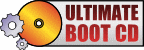

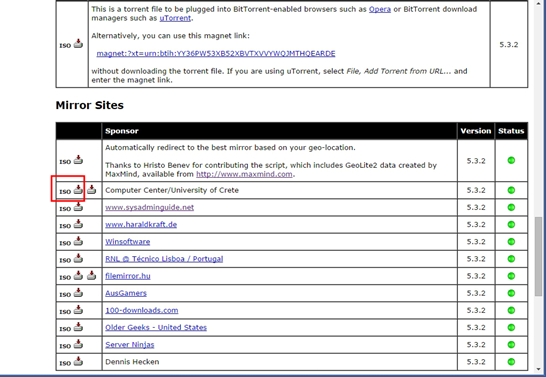
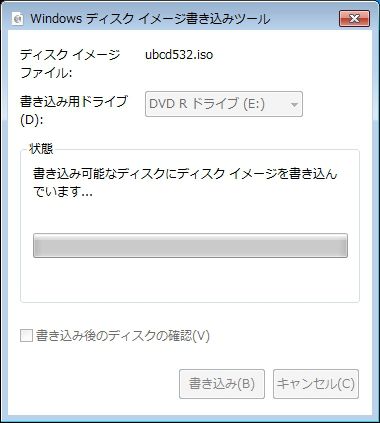
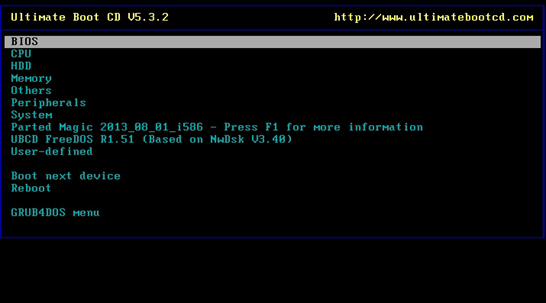


コメント
[…] Ultimate Boot CD(UBCD) アルティメットブートCDのダウンロード、使い方、起動、… […]