SideQuestでOculus Questへアプリインストールする方法、使い方、GitHub、アップデートについて調べてみた。
目次
SideQuest とは
SideQuestは、Oculus Questで使える非公式サイドローディングアプリです。
What is it?
SideQuest is a tool to make sideloading as easy as possible. Sideloading is the process of installing apps onto your headset that don't come from the official store. Its a totally safe process and before SideQuest it was primarily used by app developers to install apps to test them during the build. Now sideloading has become a popular way for people to try out new apps from developers before they get released on the official store.SideQuest works on windows, linux and mac and includes a bunch of tools for managing your device such as a file manager, and an app manager with backup support. SideQuest also includes support for 3rd party patch software for modding beat saber on Oculus Quest.
(公式サイトから引用)
SideQuestは、サイドローディングと言って、正規のアプリストア(この場合はOculus Store)以外から、アプリを入手し、Oculus Questへインストールを簡単にするソフトウェアです。
Windows、Linux、Macで動作します。
このツールを使う方法は、Oculus 非正規の方法なので、自己責任でお願いします。
SideQuestのダウンロード、インストール (Windows, Mac, Linux)
SideQuestのダウンロード、インストールは次の通りです。
↓SideQuestのダウンロード
・https://sidequestvr.com/setup-howto
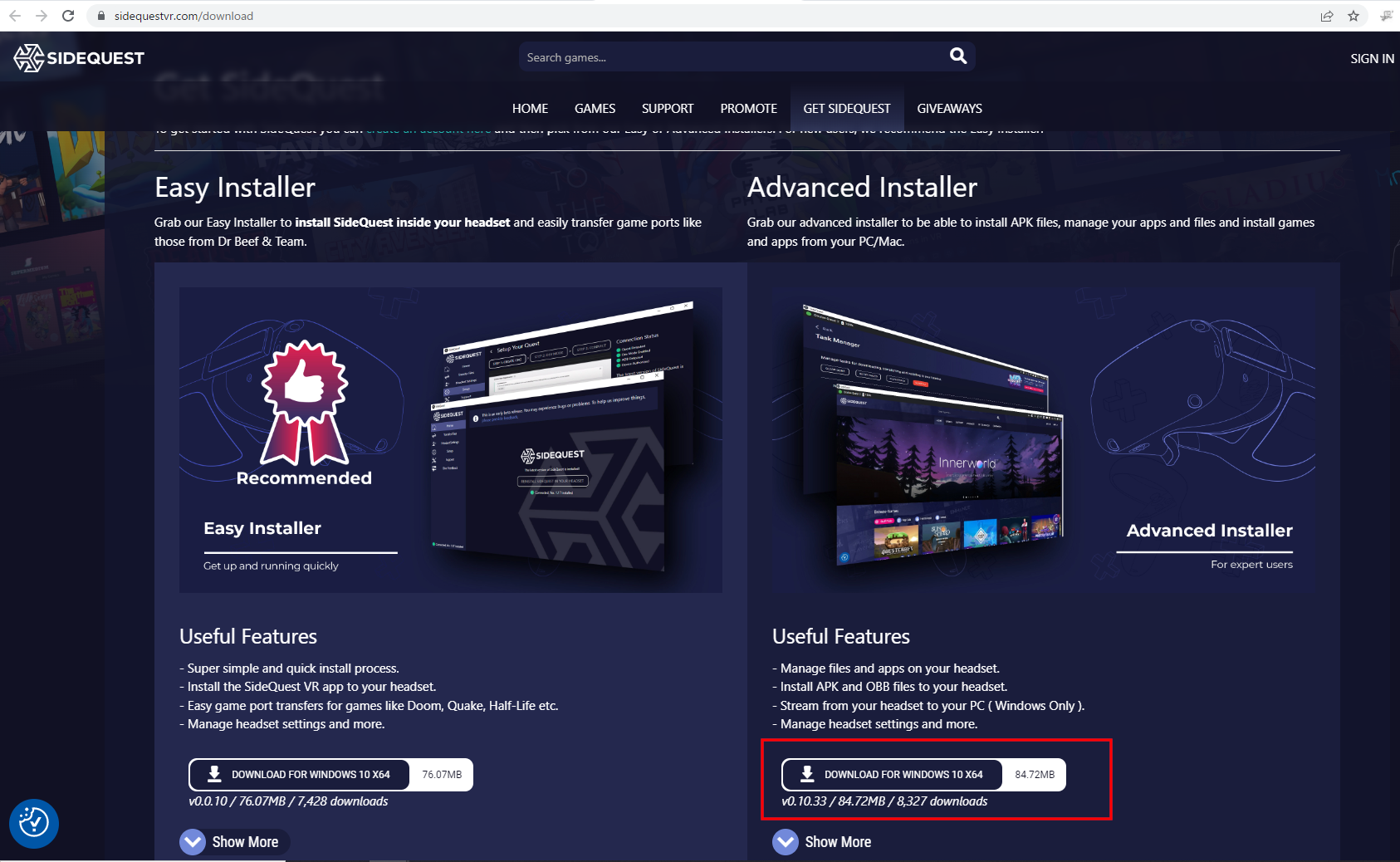
Advanced Installerの方を選択します。
Windowsの「SideQuest-Setup-0.10.33-x64-win」のようなEXE形式のインストーラーをダウンロードしてインストールを実行します。
SideQuestはGitHubでソース公開
SideQuestはオープンソースであり、GitHubにソースが公開されています。
↓SideQuestのオープンソース GitHubのリポジトリ
・https://github.com/the-expanse/SideQuest
SideQuestの使い方、アプリのインストール
SideQuestの使い方、アプリのインストールは次の通りです。
・https://sidequestvr.com/#/setup-howto
Step 1: Install SideQuest ( Skip if you are in SideQuest already )
Install SideQuest on windows, linux or mac.
まずは、インストーラーを使ってインストール。
Step 2: Create Organisation
Put the Oculus Headset in developer mode to be able to sideload to the Headset. To do this, you have to be a registered "developer". This process is free. Go to dashboard.oculus.com on your PC and create an 'organization'. You'll be asked to accept the developer agreement.
組織の作成。。これは不要か?
Step 3: Install Drivers ( Windows Only - skip this on Mac / Linux )
Install the driver software for your device. Go to developer.oculus.com on your PC and download the drivers for your headset. The Oculus Go drivers work for the quest also. To install the drivers extract the zip folder, right click the android_winusb.inf file and click install.
ドライバーのインストール。。これはインストーラーに含まれているのか?不要か?
Step 4: Enable Developer Mode and Reboot
Now that you’re a "developer", open the Oculus app on your smartphone or tablet. In the Settings tab, tap on the Go headset and tap 'More settings'. In the list, you should now see Developer Mode. Once you have enabled developer mode it is a good idea to reboot your headset to be able to see it on the device.
Oculusアプリの入ったスマホかタブレットを開発者モードに変更。
パソコンからアプリをインストールするなら不要か?
Step 5: Connect USB Cable and Allow USB Debugging
Now its time to connect the USB cable. Once you are connected you will have to allow USB debugging access on your headset. If you put your headset on at this point you will see something like the below. You should also select 'Always allow from this computer' to prevent this message from coming up every time you connect.
Important 1): Disable Unlock Pattern in the Oculus app in Settings > Quest > More Settings > Unlock Pattern.
See the image in Step 2 for more info.
Important 2): Try a phone USB cable instead of the cable that comes with your Quest.
ケーブルをパソコンにつないでUSBでバッギング開始。
Oculus Questで「Allow USB debugging?」と表示されたら「OK」を押す。
Step 6: Install App Launcher
Install a launcher to make finding apps easier on your headset. This launcher will be found in the library under 'Unknown Sources' on the menu on the left. Open it to find all the apps that have been installed on your device.
WARNING: Most Apps you install via SideQuest will appear in the Unknown Sources list in your headset ( except for apps also on the store like Virtual Desktop - these appear in the library like normal ). If in doubt use the above launcher, it has all your apps in one place.
Check your antivirus hasn't blocked some parts of the ADB download - this has happened for some with Avast antivirus in particular.
If you have any problems or want to say hi drop us a line on discord - discord.
アプリの起動。
「My Repos」をクリックする。
Repositoriesのところで「Drag and drop your APK/OBB files over this message to install」と書かれているので、ここにAPK/OBBフィルをドラッグ&ドロップすると、アプリがインストールされます。
Discordで質問できるらしい。
・https://urashita.com/archives/28575
SideQuestでBeatSaber用の新機能「BeatOn」を追加
Beat Saber (ビートセイバー) は、VRの音楽ゲームです。
SideQuestで、BeatSaber用の新機能「BeatOn」を追加してきました。
この機能をQuestにインストールすると、カスタム曲の追加・管理がQuest単体で行えるようになり、更にBeatSaber用のMODが使用できるようになります。
↓BeatSaverのインストール
・https://github.com/NyanBlade/BeatSaberQuestInstaller
↓BeatOnの公式ページ、apkファイルのダウンロード
・https://github.com/emulamer/BeatOn/releases

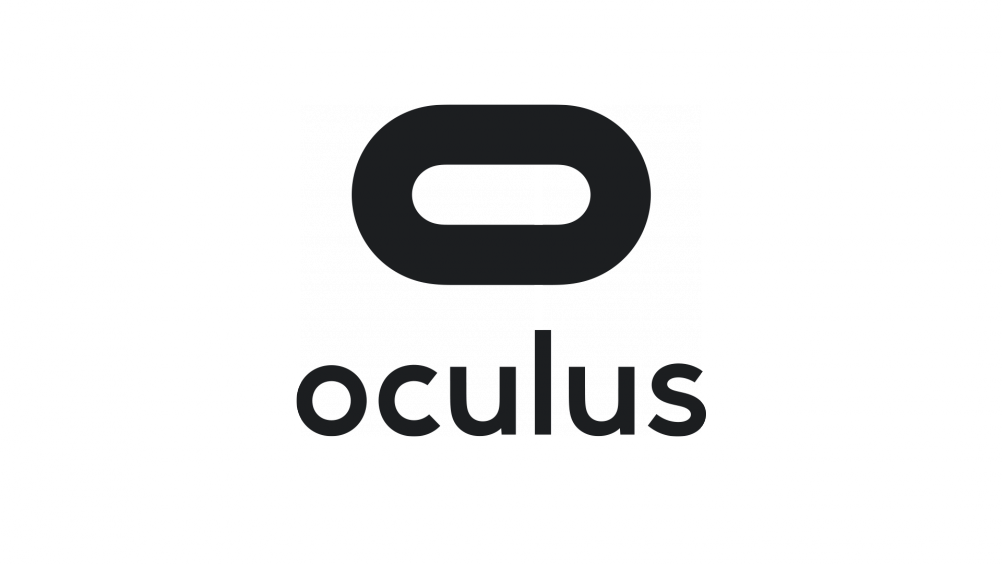



コメント
[…] ・https://urashita.com/archives/29344 […]